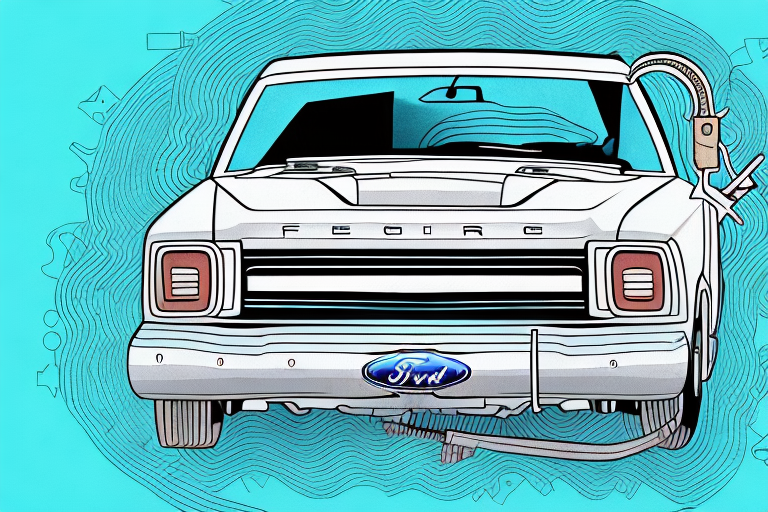
In this article, we will explore a step-by-step guide on how to reset the Ford MyKey system without an admin key. The Ford MyKey system is designed to allow you to set certain restrictions and limits on your vehicle, particularly useful if you have young or inexperienced drivers using your car. However, there may be instances where you need to reset the system without access to the admin key. Let’s dive deeper into this topic.
Understanding the Ford MyKey System
The Ford MyKey system is a security feature that allows the owner to program various restrictions on the vehicle’s use, such as maximum speed limits, audio volume limits, and seatbelt reminders. It aims to promote safer driving habits and to protect young or inexperienced drivers. This system is especially beneficial for parents with teenage drivers or fleet owners managing multiple vehicles.
What is Ford MyKey?
Ford MyKey is a programmable feature that allows the owner of the vehicle to set certain limitations and restrictions for other drivers. It works by assigning a specific key to a driver, and that key will then have access to pre-set restrictions as defined by the owner. These restrictions can include speed limits, audio volume limits, and seatbelt reminders.
Benefits of Using Ford MyKey
There are several benefits to using the Ford MyKey system. Firstly, it promotes safer driving habits, especially for younger or less experienced drivers. The system can limit speed, providing peace of mind to parents who want their teen drivers to drive at a safe and responsible speed. This is particularly important considering that speeding is a major cause of accidents among young drivers.
Secondly, the audio volume limit ensures that the driver remains focused on the road, reducing distractions caused by loud music. Studies have shown that loud music can impair concentration and reaction time, so having this restriction in place can help prevent accidents caused by distracted driving.
Lastly, the seatbelt reminder helps reinforce the importance of wearing seatbelts, providing an added layer of safety during every trip. Seatbelts are proven to save lives in the event of a collision, so having a reminder that encourages their use can significantly reduce the risk of injury or death.
Common Issues with Ford MyKey
While the Ford MyKey system is generally reliable, there are some common issues that users may encounter. One of the most prevalent issues is a lost admin key, which can prevent access to the system’s settings. In such cases, it is important to contact a Ford dealership or authorized service center to obtain a replacement key and regain control over the MyKey system.
Additionally, system malfunctions can occur, causing restrictions and limitations to activate unexpectedly or fail to activate when needed. Regular maintenance and software updates can help minimize these issues, but it is always recommended to have the system checked by a professional if any unexpected behavior is observed.
Lastly, changing user settings can sometimes be confusing or lead to unintended consequences, such as accidentally setting certain restrictions that were not intended. To avoid such situations, it is advisable to carefully read the owner’s manual and familiarize oneself with the MyKey system’s features and settings before making any changes. If in doubt, consulting with a Ford dealer or authorized service center can provide guidance and ensure that the system is properly configured.
Why You Might Need to Reset Your Ford MyKey
There are several reasons why you might need to reset your Ford MyKey system without an admin key. Let’s explore some of the common scenarios:
Lost Admin Key
If you have misplaced or lost your admin key, you may find yourself unable to make any changes to the MyKey system. This can be particularly problematic if you need to reset the restrictions on your vehicle. In such cases, resetting the system without an admin key becomes essential.
Imagine this scenario: You’re rushing to get to work on time, and in the process, you accidentally misplace your admin key. Panic sets in as you realize that without the key, you won’t be able to remove the speed restrictions that were set for your teenage driver. This means they won’t be able to drive to school or any extracurricular activities. To avoid this inconvenience and ensure your child’s transportation needs are met, you need to reset the Ford MyKey system without an admin key.
System Malfunction
Sometimes, the Ford MyKey system may experience malfunctions or glitches, causing it to behave unpredictably. This can result in restrictions activating or deactivating without any input from the user. In these instances, resetting the system can help resolve any issues and restore proper functionality.
Imagine driving down the highway when suddenly your Ford MyKey system malfunctions. The speed limit restriction that was previously set at 65 mph suddenly changes to 45 mph, causing confusion and frustration. You try to adjust the settings, but nothing seems to work. In this situation, resetting the system without an admin key can be a lifesaver. It allows you to regain control and ensure that the restrictions are set correctly to match your driving preferences.
Changing User Settings
As mentioned earlier, changing user settings in the Ford MyKey system can sometimes lead to unintended consequences. If you accidentally set restrictions that you did not intend to, or if you want to update the settings for a new driver, resetting the system without an admin key is necessary.
Picture this scenario: You’ve recently purchased a new Ford vehicle and want to set up the MyKey system for your spouse. However, in the process of configuring the settings, you mistakenly activate restrictions that limit the maximum volume of the audio system. This becomes a problem when your spouse tries to listen to their favorite music at a higher volume and realizes they can’t. To rectify this situation and allow your spouse to enjoy their music without any limitations, you need to reset the Ford MyKey system without an admin key.
Steps to Reset Ford MyKey Without an Admin Key
Resetting the Ford MyKey system without an admin key may seem challenging, but it is possible with the correct approach. Here’s a step-by-step guide to help you through the process:
Preparing for the Reset
Before you begin the reset process, ensure that you have the following items on hand:
- A working key that is currently programmed as a MyKey.
- An unprogrammed key that you want to become the admin key.
- A few minutes of uninterrupted time.
Having all these items ready will make the process smoother and more efficient.
Detailed Step-by-Step Guide
Follow these steps to reset the Ford MyKey system without an admin key:
- Insert the working key into the ignition and turn it to the “On” position without starting the engine. Ensure all doors are closed and unlocked.
- Within five seconds, press and release the “Reset” button located on the driver’s side instrument panel.
- Within five seconds, press and release the “Setup” button.
- Within five seconds, press and release the “Reset” button again.
- Within five seconds, press and hold the “Setup” button until the message “Press Reset to Clear MyKey” appears.
- Release the “Setup” button and press the “Reset” button. The display will show “Hold Reset to Confirm Clear.” Keep the “Reset” button pressed until the message “All MyKeys Cleared” is displayed.
- Wait for a confirmation tone and the “Reset Complete” message to appear.
- Turn off the ignition and remove the key.
- Repeat the above steps for each additional key you want to program as an admin key.
Once you have completed these steps, your Ford MyKey system will be reset, and you can now program new restrictions and limitations as needed.
Potential Issues and Solutions
If you encounter any issues during the reset process, here are a few potential problems and their solutions:
- If the display shows “No Admin Keys Programmed,” it means you do not have any admin keys and should consult your nearest Ford dealership for assistance.
- If the display shows “Hold Reset to Clear,” but nothing happens when you hold the “Reset” button, try releasing the button and pressing it again firmly.
- If the display shows “Setup Menu Not Available,” it means your vehicle model does not support the MyKey system.
Resetting your Ford MyKey system is an essential process that allows you to regain control over your vehicle’s settings. It is crucial to follow the steps carefully to ensure a successful reset.
One important thing to note is that resetting the MyKey system will remove all existing MyKeys from the vehicle’s memory. This means that any previous restrictions or limitations set by the MyKey system will no longer be active.
After the reset, you can program new MyKeys as needed. These MyKeys can be used to set restrictions for other drivers, such as limiting the vehicle’s top speed or audio volume. This feature is particularly useful for parents who want to ensure their teenage drivers are practicing safe driving habits.
Remember that the MyKey system is designed to promote responsible driving behavior and provide peace of mind for vehicle owners. By following the reset process outlined above, you can easily reset the MyKey system and customize its settings to suit your preferences.
If you have any further questions or encounter any difficulties during the reset process, it is recommended to consult your vehicle’s owner’s manual or reach out to your nearest Ford dealership for assistance. They will have the expertise and knowledge to guide you through the process and address any concerns you may have.
Tips for Maintaining Your Ford MyKey System
Once you have successfully reset your Ford MyKey system without an admin key, it’s important to keep it well maintained. Here are some tips to help you maintain the system’s functionality:
Regular System Checks
Perform regular checks to ensure that the restrictions and limitations are working as intended. Test the speed limit, audio volume limit, and seatbelt reminder regularly to make sure they are functioning correctly.
Creating a Backup Admin Key
Always have a backup admin key available in case the primary admin key goes missing or becomes damaged. This will save you from the hassle of resetting the system without an admin key in the future.
Updating Your System Regularly
Stay informed about any software updates or new features introduced for the Ford MyKey system. Keeping your system up to date ensures that you have access to the latest enhancements and bug fixes.
By following these tips, you can ensure that your Ford MyKey system remains in optimal condition, providing you with a reliable and secure driving experience.
Conclusion
In conclusion, resetting your Ford MyKey system without an admin key is possible and relatively straightforward. By following the step-by-step guide and taking the necessary precautions, you can easily reset the system and regain control over its restrictions and limitations. Remember to regularly maintain your MyKey system to keep it in top-notch condition. Now that you have the knowledge and understanding of resetting the Ford MyKey system without an admin key, you can confidently navigate through any issues that may arise in the future.
